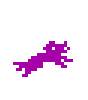# AlphaServer ES40 settings for Adaptec AAC Raid (non-boot disks) # Check aacraid is included in initrd (or not) lsinitrd /boot/initramfs-$(uname -r).img|grep aacraid.ko # Remove aacraid if included in initrd apt-get install dracut-core dracut --omit-drivers aacraid -f # Make the change permanent vim /etc/dracut.conf # Then add: # omit_drivers+=" aacraid" # Useful setting to revert to traditional network names vim /boot/aboot.conf # Then add on each kernel entry: # net.ifnames=0 biosdevname=0 # Enable getty on /dev/ttyS* vim /lib/systemd/system/serial-getty@.service # Then edit the line: # ExecStart=-/sbin/agetty --keep-baud 115200,38400,9600 %I $TERM # To the following # ExecStart=-/sbin/agetty 115200 %I $TERM systemctl daemon-reload systemctl enable serial-getty@ttyS0.service systemctl enable serial-getty@ttyS1.service init q
To reset Onboard Administrator (OA) connect serial terminal 9600,8N1 and hold front reset button for 5 seconds.
On terminal boot logs, a temporaly password will be shown.
OA default username is Administrator (capital 'A')
Upgrading the OA firmware cannot be done to last version in a single step.
Best upgrade path is hpoa440.bin > hpoa490.bin > hpoa497.bin
Latest version also changes branding
Tested the C1400 working on 27/08/2022 to later use with the 3x DS20 cluster
Notes:
1. Console does NOT use the classic Cisco flat console cable. Use an ethernet cable with DB9 terminal converter instead.
2. Cisco "enable" mode password may be empty, at least on old hardware. Always try an empty password at first when using a console port, not to waste time in resetting the password or guessing what it may be.
Concentrator Boot ROM (Ver1.1)
ATE0
ATS0=1
Cisco Systems Console Sat Aug 27 2022, 12:02:00
Enter Password:
Console> enable
Enter password:
Console> (enable) show version
WS-C1400 Software, Version: 1.7
Copyright (c) 1995 by Cisco Systems
Compiled on Jan 15 1997, 13:35:58.
System Bootstrap Version: 1.1
Hardware Version: 1.0 Model: WS-C1400 Serial #: 064007173
Module Ports Model Serial # Hw Ver
------ ----- --------- --------- ------
1 10 WS-X1455 003171750 1.0
2 16 WS-X1483 002557303 1.0
2048K bytes of DRAM memory.
1024K bytes of FLASH memory.
128K bytes of non-volatile configuration memory.
Uptime is 0 day, 0 hour, 0 minutes
Console> (enable) show system
Attach Attach
Station-ID MACs Modules Ports Type Count Uptime:d,h:m:s
------------------------ ---- ------- ----- ------- ------ --------------
00:00:00:02:d0:07:48:54 2 2 26 dual 2 0,00:01:03
(00:00:00:40:0b:e0:12:2a)
Baud Echo T-Notify Conn-Pol CF-St ECM-St Hold-St Bypass Traffic
----- -------- -------- -------- -------- --------- -------- ------- -------
9600 enabled 30 8000 isolated in not-hold absent 0%(P)
Ps1-Status Ps2-Status Fan-Status Temp-Alarm Sys-Status Logout
---------- ---------- ---------- ---------- ---------- ---------
ok absent ok off ok 20 min
Model Serial-Num Hw Fw Sw
--------- ---------- ------ ------ ------
WS-C1400 064007173 1.0 1.1 1.7
System-Name System-Location System-Contact
------------------------ ------------------------ ------------------------
Mod Module-Name Ports Model Serial-Num Hw Status State
--- -------------------- ----- --------- ---------- ------ ------ --------
1 10 WS-X1455 003171750 1.0 ok enabled
2 16 WS-X1483 002557303 1.0 ok enabled
SMT User-Data Op-Ver Hi-Ver Lo-Ver Ins-Mode Ring-Map
-------------------------------- ------ ------ ------ --------- --------
WS-C1400 2 2 2 scheduled enabled
Ins-Pending Phy-to-Insert exitMACID #Connecting
----------- ------------- --------- -----------
0 0 0 0
Software compiled on Mar 3 1997, 16:10:21.
Software downloaded on Jul 25 1997, 12:24:42.
Console> (enable) show port
Port Name Status Req-Path Cur-Path Type Neigh
---- -------------------- ---------- --------- --------- ---- -----
1/1 notconnect secondary isolated A U
1/2 notconnect primary isolated B U
1/3 notconnect primary isolated M U
1/4 notconnect primary isolated M U
1/5 notconnect primary isolated M U
1/6 notconnect primary isolated M U
1/7 notconnect primary isolated M U
1/8 notconnect primary isolated M U
1/9 notconnect primary isolated M U
1/10 notconnect primary isolated M U
2/1 notconnect primary isolated M U
2/2 notconnect primary isolated M U
2/3 notconnect primary isolated M U
2/4 notconnect primary isolated M U
2/5 notconnect primary isolated M U
2/6 notconnect primary isolated M U
2/7 notconnect primary isolated M U
2/8 notconnect primary isolated M U
2/9 notconnect primary isolated M U
2/10 notconnect primary isolated M U
2/11 notconnect primary isolated M U
2/12 notconnect primary isolated M U
2/13 notconnect primary isolated M U
2/14 notconnect primary isolated M U
2/15 notconnect primary isolated M U
2/16 notconnect primary isolated M U
Ler Ler Ler Ler
Port Cond Est Alarm Cutoff Lem-Ct Lem-Rej-Ct tl-min Media Port-Trap
---- ----- ---- ----- ------ ---------- ---------- ------- ------ ---------
1/1 false 16 8 7 0 0 286 scf disable
1/2 false 16 8 7 0 0 286 scf disable
1/3 false 16 8 7 0 0 286 scf disable
1/4 false 16 8 7 0 0 286 scf disable
1/5 false 16 8 7 0 0 286 scf disable
1/6 false 16 8 7 0 0 286 scf disable
1/7 false 16 8 7 0 0 286 scf disable
1/8 false 16 8 7 0 0 286 scf disable
1/9 false 16 8 7 0 0 286 scf disable
1/10 false 16 8 7 0 0 286 scf disable
2/1 false 16 8 7 0 0 286 mlt-3 disable
2/2 false 16 8 7 0 0 286 mlt-3 disable
2/3 false 16 8 7 0 0 286 mlt-3 disable
2/4 false 16 8 7 0 0 286 mlt-3 disable
2/5 false 16 8 7 0 0 286 mlt-3 disable
2/6 false 16 8 7 0 0 286 mlt-3 disable
2/7 false 16 8 7 0 0 286 mlt-3 disable
2/8 false 16 8 7 0 0 286 mlt-3 disable
2/9 false 16 8 7 0 0 286 mlt-3 disable
2/10 false 16 8 7 0 0 286 mlt-3 disable
2/11 false 16 8 7 0 0 286 mlt-3 disable
2/12 false 16 8 7 0 0 286 mlt-3 disable
2/13 false 16 8 7 0 0 286 mlt-3 disable
2/14 false 16 8 7 0 0 286 mlt-3 disable
2/15 false 16 8 7 0 0 286 mlt-3 disable
2/16 false 16 8 7 0 0 286 mlt-3 disable
Last-Time-Cleared
----------------------------
Sat Aug 27 2022, 12:01:59
Console> (enable)
Download Mac_OS_X_Leopard_10.5.6.iso ISO install image from
https://www.macintoshrepository.org/45-mac-os-x-for-ppc-osx-10-0-10-1-10-2-10-3-10-4-10-5-
Write to USB memory stick on Linux:
# dd if=Mac_OS_X_Leopard_10.5.6.iso of=/dev/sdx bs=1M
On the Mac, enter OpenFirmware by rebooting and holding Command+Alt+O+F
Get the full list of devices:
0 > dev / ls
Retrieve the disk node on the USB subtree, for a iMac G5 it may be:
/ht@0,f2000000/pci@2/usb@b/disk@1
Create an alias for easy of use:
0 > devalias ud /ht@0,f2000000/pci@2/usb@b/disk@1
Boot the MacOS installer:
0 > boot ud:,\\:tbxi